Taking Computer Education to the Next Level!
How ready are you today for the efficient use of computers? That is a challenge. When the moment comes to perform a task in the computer and it seems you cannot accomplish it, that is the point you realize that there is something or some skill you need to learn.
We wish to assist you in your learning process to increase your readiness to perform computer tasks. You need to prepare to work with more powerful computer applications in the future.
We are excited to collaborate with the global community in enhancing the knowledge and skills for using computers efficiently and provide up-to-date knowledge for constantly changing programs.
We really wish to earn the confidence of the businesses and individuals of the global community.
In regards to the locality we serve, we are available to teach individuals and businesses in the Portland, Oregon metro areas and be a resource for your computing learning needs.
We are in process of developing Full-Curriculum Courses. These courses will consist of a textbook, files that will be used during the course, and full explanation of integrating theory and hand-on skills. These Full-Curriculum Courses will be available via Amazon Kindle. We have also selected books to use in Face-to-Face classes. The Face-to-Face classes are arranged at the Customer’s Site.
We provide teaching in one-on-one or in group sessions. We wish to collaborate in the increase of computer skills and knowledge. Please leave your feedback in the form below or at my email, to see how we can collaborate. Thank you!
“Remember that learning is like a key to new doors”. ~ Francisco L. Gonzalez
Let us know what is your greatest challenge when using a computer or which computer programs would you like to learn. Use the form below or send an email to franciscolgonzalez@techright-computing.com. Thanks!
Mini-Course on Computer File Management – Coming Soon on Amazon Kindle
This eBook will be a short course that will cover the theory on how to efficiently find files in your computer. It will also include various tasks and tips on working with your files, naming, renaming, moving, and deleting. This eBook will be available via Amazon.com. The target date for availability at Amazon Kindle is can be started after July 31, 2019. This mini-course is fully self-paced. It will require that you have a Windows 10-based computer. This mini-course will be a great pre-training for a full online course I will make available by August 2019.
Full Curriculum Courses – Coming Soon on Amazon Kindle
These full courses will be delivered via Amazon Kindle and these courses are self contained in the eBook. The Full Curriculum Approach consists of the eBook, lab exercises, practice files, and video lessons. The eBook will have instructions to view the video lessons. The advantage of this curriculum format is that you will have the content of a course that if taken in college would cost about $100. The cost of the courses will be $19.95, and these include the video lessons of the course exercises, which you can review and will have access as a student.
The course to be published is: Applying File Management Techniques to Manage and Save Digital Photos.
The follow-on course will be Using Microsoft PowerPoint to Create Movies and Photos Slide Shows. These courses will be available at Amazon.com.
I have been teaching these lessons since 2011, and my students get a great exposure by doing hand-on work and really learn. These courses follow a method. These are not just and eBook or videos, it is learning with a method: Good Theory, Good hands-on demonstration, and efficient practice with video lessons.
Let me know of your interest in these courses. Thanks!
What does it really take to develop your knowledge and skills using computers?
We wish to focus in effective computer learning. That was the main topic we addressed while I worked in my Online Teaching Masters Level Certificate.
Be aware that there is NO EASY WAY TO LEARN TECHNOLOGY. It takes learning the fundamental concepts of the technology, apply the concepts, and lots of practice. Also, it is important to understand that you just cannot learn technology by just watching a video. The video needs to be accompanied with examples files that you can edit to practice the skill. Then any video you see can add to your practice, but practice of the technology is the secret to learning.
- Clear theory and clear layout: You will need a textbook that CONTAINS A CLEAR LAYOUT and CLEAR THEORY.
- Clear learning plan and clear examples: The textbook should be a “wholistic” approach to the learning process. The textbook should contain learning modules to build the knowledge, module by module.
- Clear examples: Clear examples of how to apply the theory and how to perform the task, so you can reproduce the correct results. These examples include datafiles that are used and edited to accomplish the new task.
- Recorded Video Lesson: she Audio visual recording are extremely beneficial when YOU ALSO have the accompanying datafiles and the textbook to outline the steps to accomplish the task. Hence, you cannot efficiently learn technology by just watching a video, you really need a textbook, datafiles, and clearly explained examples.
You are investing time, but if you do not have all the materials to build the knowledge, you really are not efficiently learning.
At TechRight Computing and Training LLC, we want to partner with you and your organization to make the using of computers really effective.
At TechRight Computing and Training LLC we are also available to provide one-on-one coaching or group training at a fair and affordable cost. The focus will be to support the most fundamental levels of skills and guide these to a more advanced level.
We plan is to develop a book for Introductory Skills for Microsoft Excel, followed by Intermediate Skills for Microsoft Excel, and an Advanced Skills for Microsoft Excel. The book will be accompanied with completely recorded video lessons. The combination of textbook and video lessons makes it possible to really learn the skills efficiently. You will practice and apply the theory into you spreadsheet file. This plan and setup will make the design of the package and the cost to you feasible.
The instructor of the courses is Francisco L, Gonzalez, who has been a computer instructor at PCC (Portland Community College) from 2011 to 2019, and has been in the computer field launching the worldwide Personal Computer era during 1980 to 2002.
We are concentrating our local efforts to the Portland, Oregon area. We wish to partner with you in the knowledge and skill development of you and you business operation.
We would like to meet individuals and businesses in the Portland, Oregon area and see how we can enhance your computing skills. Learn skills of Microsoft Word, Excel, PowerPoint and Access. Develop your computer skills.
In the near future, we will be launching online courses on the topics of Microsoft Excel Level 1, Excel Level 2, and Excel Level 3, and additional courses of Microsoft Word and PowerPoint. Let us know if you are interested in these.
We can develop a plan to provide training on the skills of Microsoft Word, Excel, PowerPoint and Access. Scroll below for a free training video!
We offer an affordable per hour rate for one-on-one training or group training at your office.
View the training videos below to get a glimpse of the training process we provide!
Send us your question about your training needs using the form below:
Stay tuned for the launching of our Office Applications Institute by TechRight-Computing.com
Mission Statement
Our mission is to provide technical training to individuals and businesses on the knowledge and skills for computer programs, such as Microsoft Windows, Word, Excel, PowerPoint, and Access.
To promote the learning of computer literacy, enhance the ability of users to use of computer programs, and enhance the productivity of the employee and business.
Technical Training for PC Users
Technical training is provided to computer users in the Portland area, including the cities of Beaverton, Tigard, Tualatin, Sherwood, Hillsboro, Banks, Forest Grove, Cornelius, and North Plains.
The training goal is to develop an understanding of the computer programs and to show how to use the programs efficiently. The training can be customized to customer’s need. Contact us at for more information to see how we can serve you. Feel free to send your request to me at my email: franciscolgonzalez@techright-computing.com
List of training programs we provide
Microsoft® Windows 7, 8, and 10.
Microsoft® Word
Microsoft® Excel
Microsoft® PowerPoint
Microsoft® Access
Key Training Goals:
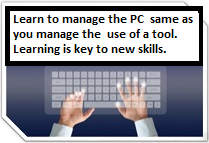
* We provides substantial hands-on experience while learning to perform complex computer skills.
* Our courses enhance the skills of computer users on how to use computer application efficiently.
* We are looking forward to meet with business owners, managers, and human resource managers to help them get a training program for their staff and employees.

