Click the above below to go to the lesson page for Basic Computer Security. In this lesson you will learn and receive insight of what the danger of using a Public WiFi.
Basic Internet Security
Below you will find my selection of YouTube videos that I have found to be good and useful resources. Do not perform any of these skills UNLESS you are a knowledgeable and experienced computer user or if you are not accompanied by a knowledgeable and experienced computer user. Ensure you have read the Site Waiver link of this site. The videos are only for education purposes. It is your responsibility to acquire the knowledge and skills to modify any setting of your computer system. Do not attempt any modification to your system settings if his is all new to you. Read Site Waiver.
These are the introductory videos and these are compiled below for educational purposes. To perform the skills talked about in these videos, it requires acquiring introductory skills and knowledge that are taught it technical institutes, colleges or university. The videos do a great service in learning how complex the Internet is and why if you do not have the correct security in place there is chance of being affected by the evil players in the Internet.
Understanding and Using Firewalls
Introduction to Networking | Network Basics for Beginners – Firewalls
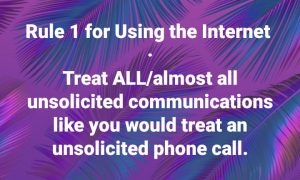
The key term to know is: UNSOLICITED
1) Same way you reject unsolicited phone calls is the same approach to unsolicited web communications. Ignore and delete the email, don’t enter their web.
2) Many spam messages are unsolicited. Some communications say you are in trouble and to login to their web site.
3) Never give out personal identification data or enter your username or passwords into a unsolicited web communication site.
4) Learn more on how to be safe. It is important if you wish to avoid danger.
5) Almost all UNSOLICITED phone calls AND EMAILS are to be treated CAREFULLY. Be careful not to block a call that may be actually an important call, maybe a a friend, your bank IF YOU ARE IN DEFAULT OF PAYMENT.
6) You need to develop your intuition and discernment for what is wrong.
7) Consider taking formal classes at a community college to be more knowledgeable of computer use and safety.
You may want to consider taking courses at COURSERA.com.
Coursera is an open online course provider founded in 2012 by Stanford University computer science department. They have free courses and if you wish you can take classes and earn Certificates of Completion by paying a small fee of about $49.
Coursera works with universities and other organizations to offer online courses, certifications, and degrees in a variety of subjects.
This link shows the partners and universities and colleges that place courses in Coursera.
